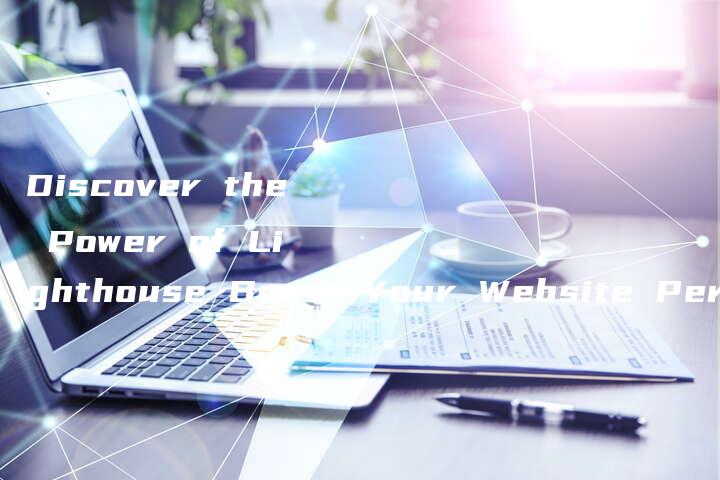
What is Lighthouse?
Lighthouse is an open-source, automated tool from Google that helps web developers to improve the quality of their websites. It runs a series of audits on your website and generates a report that highlights the areas where your site can be improved.
Why should I use Lighthouse?
If you are a web developer or a website owner who cares about the performance of your website, you should definitely use Lighthouse. The tool is designed to help you identify the issues that are slowing down your website and provide you with actionable recommendations to fix them. With Lighthouse, you can improve the speed, accessibility, and overall user experience of your website.
How does Lighthouse work?
Lighthouse runs a series of audits on your website, which includes performance, accessibility, best practices, and SEO. The tool uses a combination of lab data and field data to generate the report. The lab data is collected by running a simulated test on your website, while the field data is collected from real users who browse your website. Once the audit is complete, Lighthouse generates a report that includes a score for each category and a list of recommendations to improve your website’s performance.
What are the benefits of using Lighthouse?
There are several benefits of using Lighthouse to improve your website performance. Firstly, it helps you to identify the issues that are slowing down your website and provides you with actionable recommendations to fix them. This can help you to improve the speed, accessibility, and overall user experience of your website. Secondly, it can help you to stay up-to-date with the latest web development best practices and ensure that your website is optimized for search engines. Lastly, using Lighthouse can help you to save time and money by automating the auditing process and providing you with a detailed report.
How do I get started with Lighthouse?
Getting started with Lighthouse is easy. All you need is the Google Chrome browser and a website to audit. To run a Lighthouse audit, simply open your website in Chrome, right-click on the page, and select “Inspect”. Then select the “Lighthouse” tab and click “Generate report”. Lighthouse will then run a series of audits on your website and generate a report that includes a score for each category and a list of recommendations to improve your website’s performance.
Conclusion
Lighthouse is a powerful tool that can help you to improve the quality and performance of your website. By running a Lighthouse audit, you can identify the issues that are slowing down your website and get actionable recommendations to fix them. Whether you are a web developer or a website owner, Lighthouse can help you to stay up-to-date with the latest web development best practices and ensure that your website is optimized for search engines. So why wait? Discover the power of Lighthouse and boost your website performance today!
 中小企业网
中小企业网




